Not too long ago I worked with a company that produced physician-branded nutritional supplements. It faced the challenge of maintaining a steady flow of fresh content for its customers while supporting new and existing products lines.
Their challenge was not uncommon. We often hear from marketers and owners faced with filling empty web and social media channels that developing consistently fresh and relevant content can be both difficult creatively – and expensive. And rather than creating massive amounts of content, it can prove more advantageous to develop less content, and opt instead for content that is higher quality.
But the solution starts with assessing what information your customers need and want, then creating a system for ensuring a steady flow to keep engagement high. That solution begins with storyboarding.
WHAT IS STORYBOARDING?
Storyboarding is a technique that videographers and filmmakers have used for years. But you can use the technique to improve content generation and development. A storyboard is a representation of how your content will develop, step by step, but is organic so its evolution is flexible.
It is a technique that got its start in the 1930s. It was developed inside the Walt Disney Productions animation studios as a way to create movies, cartoons, and other family-oriented content.
Storyboarding serves three important functions:
1. Organizes how a team thinks about content categories.
2. Allows teams to consider inter-category relationships.
3. Provides visual cues to fill gaps in the content schema.
WHY IS STORYBOARDING IMPORTANT?
First, storyboarding allows you to see whether each content item aligns with business goals and content mission. If a piece of content does not fit appropriately, then it is easy to realign or eliminate it, saving time and resources in development time.
Storyboarding organizes content and ensures that information you’re seeking to deliver to your audience is created and deployed in a logical fashion. You start with bigger themes and concepts, then break them down into smaller components to give a rich, full-bodied content experience for users.
STORYBOARDING CONTENT HIERARCHY
The storyboarding process can help keep content creators on task, no matter what their role is within the company or organization. Storyboarding is effective when used in conjunction with buyer personas so the targeted audience stays top of mind as the content is created. It may be that separate storyboards have to be created for different personas.
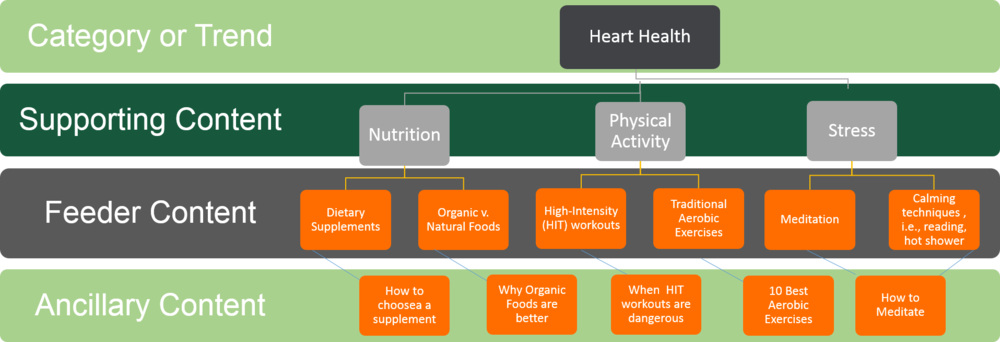
Storyboarding begins with creating a graphic organizer showing the hierarchy of content. That hierarchy is:
Categories _ or trends – are the overarching topics that customers are interested in. So, for example, in the case of the nutritional supplements company, one of their topics was heart health.
Once you have identified categories, determine what keywords are most relevant to your audience. Plug them into a tool like Google Keyword Planner to find out what audiences are searching for in your topic area.
Supporting content is derived from the keywords. So for heart health, there’s nutrition or exercise – topics consumers of information on heart health craving more information about.
Feeder content expands the scope of content ideas. So taking the nutrition or exercise supporting content, you can create articles or video, for example, on dietary supplements or types of physical activity.
Drilling down into the feeder content, then you would define ideas around nutrition – such as types of dietary supplements or what is better, organic vs. natural foods? Or when considering physical activity, it may spark content on high-intensity (HIT) workouts or types of aerobic exercises. This ancillary content holds up the pillars you’ve created, drilling down and expanding on content ideas to make them more specific and relevant to the audience.
TRACK CONTENT CREATION PROGRESS
Having a storyboard also allows you to track where you are in your overall content creation plan. The storyboard is organic, so it will expand or contract depending on your organization’s needs and how you want to execute content strategy.
A category or supporting article may change or require more detail. The storyboard is the perfect place to demonstrate how the new materials will fit. Or it may show that further changes are necessary. It makes it easy to make adjustments without blowing up your entire content strategy and starting over.
Used in conjunction with a good content management system, you can get a snapshot of what content items are planned and what’s already in production.
By taking a step-by-step approach to content creation using storyboarding, you will be able to maintain a transparent view of the content you’re creating, it’s mission and its relationship to other content and media assets.
HOW TO BUILD A STORYBOARD
Plenty of tools exist that can help create a storyboard. If you use Microsoft documents or PowerPoint, then you can use the SmartArt component under the design tab. Then click “hierarchy” for a ready-made diagram that you can develop into a storyboard.
Second, you can use a web apps like Trello, or Asana – or any app that give you a kanban view – a grid-like feature where information appears and is curated on a card. There are also a myriad of online storyboard tools like Miro which I use to detail article content items – with a story and a brief description.
Finally, bring your team together for a brainstorming session. Use affinity diagramming to construct a storyboard that groups content by concept or category. Then use the time to dive deeply and intensely into what those individual content items will look like.